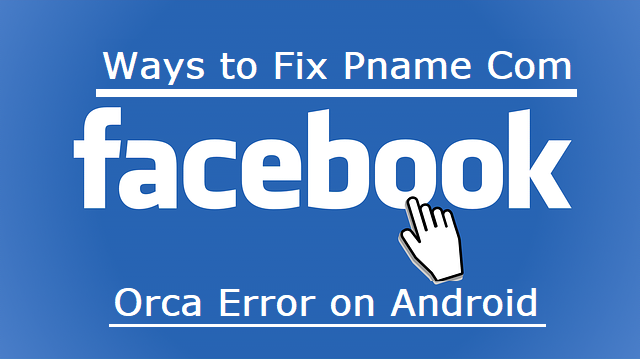Contents
Are You Finding Best iOS Emulators for Windows and Mac? Here are list of Popular iOS Emulators Compatible with Windows and Mac for 2024.
Given the kind of solid privacy and protection that is maintained by Apple iOS, it becomes difficult to use the fancy iOS exclusive apps on other operating systems. That’s why emulators are considered as a god sent for the developers.
An emulator is a software that helps one operating system to behave like another. If you are a website or app developer, trying to find a software that will let you run the iPhone Apps on Windows or Mac computers, a good emulator is exactly what you need.
That being said, let’s dive in to talk about some of the
Best iOS emulators that web developers often recommend.
1. iPadian
As the name indicates, it’s an iPad emulator that transforms the look and feel of your Windows. In fact, it has been the favourite for many professionals out there.
The user interface works rather smoothly, specifically if your system is powerful. With this emulator, you would feel like you’re working on an actual iPad. What’s more, the interface can be personalized, and it comes with the Facebook notification widget as well.
The emulator is available in both paid and free versions. So, you can take your pick one depending on your usage.
2. MobiOne Studio
This iOS emulator is another excellent option, as it enables you to test iOS apps or games on your PC in an absolute seamless manner.
You can run the emulator in almost every kind of device (i.e., both Mac and Windows) and on Android as well.
MobiOne Studio is known for its capacity to emulate the iOS status notifications. The emulator runs on an open-source framework of PhoneGap, and it runs on HTML 5 hybrid application model and serves as a visual designer which keeps your apps organized.
3. Responsinator
The Responsinator is one of the earliest and well-known app emulator sites. On the Responsinator, the users have the option to test their web apps and sites to suit the iOS ecosystem.
This site assists the web developers in assessing their websites on the iOS Environment. With the Responsinator, the web developers can monitor their websites in an iOS browser emulator online.
The site highlights the preview on various iOS devices like the MacBook, the iPad and iPhone 8.
4. AppyPie
The AppyPie can ideally be considered as an iOS app creator, which can also double up as an iOS emulator. On the AppyPie, the users can build and upload their iOS apps and then run it on their platform.
The developers have the option to use AppyPie’s complimentary iOS app emulator for Mac to run iOS apps smoothly. The AppyPie comes with the free and premium subscription plans for the users.
5. RemotediOS Simulator
With this emulator, you will not encounter any issues while testing out the iOS applications on your Windows PC.
Whether you are an accomplished web developer or just someone who’s curious whether or not the Apple ecosystem will suit their PC, this emulator will satisfy all your requirements.
One of the advantages of this emulator is that you can easily debug it with the help of Windows Visual Studio Enterprise.
One more thing that deserves mention is that the emulator makes the user experience a lot smoother.
6. Ripple
Ripple is basically a Chrome Extension for mobile app testing. The Ripple runs the Smartphone apps depending on the JQuery, C++, Java script and SWIFT programming languages.
The apps that run on HTML5 are compatible with this chrome extension too. This cross-platform Smartphone app tester Chrome Extension is ideal for testing the iOS apps and the sub-components of the apps within the Chrome browser.
7. AIR iPhone
If you are acquainted with Adobe AIR framework, then you are already aware of how impressive it is. The AIR iPhone is an emulator that runs on the same framework, which is every developer’s favourite.
The emulator is extremely easy to install and utilize. All you’ve got to do is to download and install it along with the AIR framework, and you will be sorted.
Once the setup process is over, you can start using the AIR iPhone without any hassle.
The AIR Phone Emulator presents the exact interface of the iPhone, and you can utilize it to develop applications with the support from Adobe’s Flex, Flash and Action Script software.
8. Xamarin
Developed by Apple, this emulator is known as the official Apple emulator that was primarily built for testing iOS apps.XamarinTestFlight is extremely popular among professional developers.
The emulator might seem a little complex to use, but once you get accustomed, you will definitely see the way it works its magic on your PC. You can utilize the emulator to build, run and evaluate all your iOS applications on platforms like Windows and Mac.
9. iMame
The iMame emulator was particularly developed for the gamers. With this emulator, you can play iOS games on your Windows PC without suffering any glitches or lag.
In fact, you can also use it to run iOS Apps on Android. iMame enables any iOS apps and games for iPhone and iPad to run on any Windows and Android device.
10. Appetize.io
Appetize.io is a browser-based resource, so you don’t have to download it. It’s useful for iOS app development and demonstration.
All you need to do is upload the app and run it on the browser. It highlights in-browser preview, so that you can test the iOS apps and carry out different actions.
“If you are a developer, you must give this tool a try and test your app without the hassle of installing anything”,
11. TestObject
The TestObject is possibly the most sophisticated online iOS apps emulators for Mac. It offers all the useful features that come in handy while running an iOS app on the computer.
This is the best options that iOS developers avail to test and run several iOS apps on the cloud.
12. Electric Mobile Studio
Electric Mobile Studio has been built for the convenience of the iOS developers. It can be used for iOS app development and can be tested on the computer.
While the tool can be expensive for many, it’s a good investment if you are looking for a worthy alternative that will function smoothly.
Simply put, if you are a professional who is keen to have something more than just an emulator, this emulator is a great option for you.
However, the tool is heavy in size, so you must have at least 6GB of space on your system to run this one.
13. iDOS Emulator
iDOS Emulator is another efficient one. Most users who have used this tool claim that it works great.
The iDOS Emulator is a free resource and is extremely simple to set up. The tool is packed with some amazing features like a virtual mouse, a PC compatible soft keyboard, a joystick and a game pad.
14. iPhone Simulator
A simulator is mainly adopted to emulate the visuals and the software integration of iOS. It was essentially designed for gaming purposes, and that’s why the visuals of this simulator come across as excellent.
It allows you to replicate the iPhone and seamlessly play iOS exclusive games. If you are a beginner, then this simulator is definitely made for you.
15. AppSimulator.net
The AppSimulator.net is an online tool which you can avail from any computer. To access the tool, you’ll need to have the latest version of any web browser.
On the website of AppSimulator.net, the users can check the iOS9 running on the virtual Smartphone. Also, the iOS developers can test and run their web apps on this site.
Wrapping it up,
Irrespective of whether you are playing exclusive iOS games on your PC or designing and testing iOS apps, these emulators work the best in terms of imitating the iOS framework.
iOS Emulators or Iphone Emulator Faqs
What is an ios emulator or Iphone emulators for pc?
An iOS emulator, or an iPhone emulator for PC, represents a sophisticated software tool enabling the meticulous replication of an iPhone’s functionality and visual aesthetics on an alternate device, predominantly a personal computer.
This ingenious software marvel empowers both developers and end-users to embark on the journey of testing and operating iOS, Apple’s illustrious mobile operating system, and its corresponding applications and software on non-iOS platforms, such as Windows or macOS-based computers.
iPhone emulators, remarkably versatile and multifaceted in their applications, serve an array of distinctive purposes:
Pinnacle of App Development: Visionaries in the realm of app development harness the prowess of iPhone emulators to subject their iOS applications to rigorous examination and debugging, all without necessitating the possession of an authentic iPhone or iPad. This innovation proves particularly invaluable to those who lack unfettered access to tangible iOS devices.
Pioneering Compatibility Testing: Emulators stand as steadfast sentinels, guardians ensuring the seamless operability of iOS applications across a gamut of diverse iPhone models and assorted iOS iterations. This vigilance contributes significantly to the sphere of compatibility testing.
Luminary Demonstrations and Presentations: The realm of pedagogy, replete with educators, trainers, and tech aficionados, embraces emulators as invaluable allies. These virtual instruments facilitate the demonstration of iOS applications and their myriad features during educational presentations and tutorials, transforming instructors into tech virtuosos.
Gaming Reimagined: A specialized breed of emulators, meticulously tailored for the gaming aficionado, opens the portal to a transcendent gaming experience. Here, users are bestowed with the privilege of indulging in iOS gaming opulence on an expansive canvas, complete with keyboard and mouse or game controller at their disposal.
Pioneering Research and Methodical Testing: The intrepid researcher and astute analyst, equipped with an iPhone emulator, plunge headlong into the depths of iOS intricacies. They methodically dissect iOS behavior, scrutinize security measures, and evaluate performance attributes, all under the discerning gaze of their digital ally.
However, it’s crucial to appreciate that despite their remarkable simulation of the iOS environment, iPhone emulators do not, and indeed cannot, replicate the pinnacle of performance or access to the complete spectrum of hardware features intrinsic to a genuine iPhone. In the quest for utmost precision and veracity in testing and assessment, developers and testers frequently juxtapose emulator deployment with the employment of bona fide iOS devices.
Is there an iOS emulator like bluestacks?
In the world of iOS emulation, similar to the well-known BlueStacks emulator for Android, we come across an impressive counterpart called “Appetize.io.”
This virtualization marvel extends its abilities to mimic the iOS environment on various platforms, such as Windows and macOS, much like how BlueStacks serves Android.
While Appetize.io is a practical choice for iOS emulation, every emulator possesses distinct features and compatibility, requiring a thoughtful selection based on personal requirements and preferences.
Are there any free emulators for iOS?
In the realm of free iOS emulators, the available choices were quite constrained, with most of them residing beyond the confines of official app repositories due to Apple’s stringent regulations.
Be mindful that the landscape regarding the accessibility and legality of these emulators is subject to evolution, so it is imperative to remain vigilant, keeping abreast of the latest developments and deploying them judiciously, always within the boundaries of the law. Allow me to present a duo of alternatives that graced our digital arena in that bygone era:
AltStore: AltStore, a complimentary alternative emporium designed exclusively for iOS gadgets, extends the privilege of sideloading emulators and other applications sans the necessity of jailbreaking your device. Compatible with both Mac and Windows environments, AltStore affords you the capability to grace your device with emulators such as Delta, a venerable Nintendo emulator, and an array of others. It’s noteworthy, however, that AltStore might necessitate the procurement of a complimentary Apple Developer account to facilitate the sideloading of applications.
RetroArch: As an open-source, gratis emulator, RetroArch boasts the capacity to execute games originating from diverse gaming platforms, encompassing the likes of Nintendo, Sega, and more. While RetroArch itself carries no cost, its installation may warrant the pursuit of a sideloading methodology akin to AltStore, which might entail a modicum of technical acumen.
iNDS: iNDS stands as a complimentary emulator tailored for Nintendo DS enthusiasts and catered to iOS devices. Its installation, relatively straightforward in nature, may potentially undergo fluctuations over time as a consequence of Apple’s ever-evolving policies.