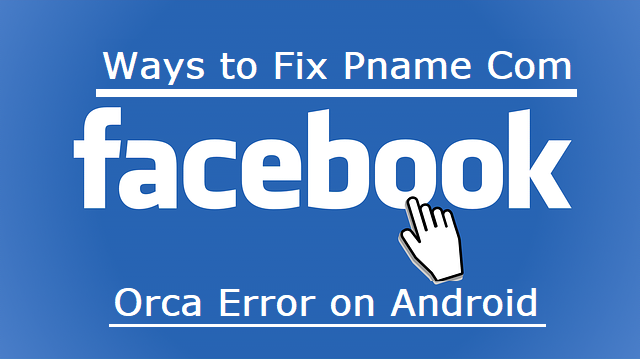Did you know that 50% of people who use the internet do so on their laptops? People spend most of their time browsing websites on their laptop computers as well.
The technology used to access the internet is an important part of everyday life. There are about 3.8 million searches on Google every minute! There are about 2 trillion searches on the web each year.
You probably use the internet to work using your laptop every day. This is especially true in today’s age of working from home.
How do you know when to replace a laptop though? If you’ve had yours for a while check out this list of signs to see if your laptop needs replacing.
Contents
- 1 When You Need to Make Too Many Repairs
- 2 If It Doesn’t Turn on
- 3 When Your Laptop Slows Down More Often
- 4 If It Takes a Long Time to Boot up
- 5 When Your Laptop Won’t Update Anymore
- 6 A Loud Fan Is a Bad Sign
- 7 An Overheating Laptop Should Be Replaced
- 8 If the Battery Dies Faster Than Usual
- 9 If You Experience Lags When Switching Between Tabs
- 10 When You Have to Wait Too Long to Use an Application
- 11 When You have a Faulty Screen
- 12 If Your Laptop Is Reaching Its Tenth Birthday
- 13 If You’re Having Keyboard Issues
- 14 When Your Laptop’s Too Bulky
1When You Need to Make Too Many Repairs
If you’re having issues with your laptop you might think that upgrading the RAM system might help get it functioning again. While this might solve some issues you might find yourself replacing too many of your computer’s parts.
If all of the repairs are becoming too expensive and a new computer costs just as much or just a little more, this might be the time to replace your laptop. Call a few different repair shops to weigh your options against the price of a new laptop to see what benefits you most.
2If It Doesn’t Turn on
When does a laptop need to be replaced? An obvious sign is when it stops turning on. This is typically the point of no return when nothing can be done to repair your laptop.
Before giving up completely try plugging your laptop into its charger. Leave it connected for a few minutes before turning it on again. Make sure your laptop’s charger is plugged into the wall, try a few different sockets to see if that might be the issue.
If none of these tricks work you’re left with no option but to buy something new.
3When Your Laptop Slows Down More Often
If you haven’t been using your laptop more than 15 minutes before it starts slowing down this might be a sign that it’s starting to lose its power. If a webpage takes a long time to load or if you’re having trouble saving a Word document, this can affect your productivity and become a frustrating problem.
Check to see if you have any malware issues first as this can slow down your computer. Once you know your laptop’s clear of malware, you might have an issue that’s best fixed with purchasing a new laptop.
4If It Takes a Long Time to Boot up
When is it time to replace a laptop? If just turning your computer on or shutting it down has become a struggle this is a clear sign that it needs to be replaced.
One thing you can do to prevent this issue from occurring too soon is to take care of your laptop by wiping away any dust or debris. Make sure to clean it as instructed by the manufacturer.
If this issue is still occurring after proper cleaning you might need to invest in a new laptop.
5When Your Laptop Won’t Update Anymore
Software issues are fixed and tweaked by software updates. If your computer has stopped updating this is not a good sign of its longevity.
When a laptop won’t update that means that the system doesn’t have the power to work with the newest version of your operating system. When certain programs like Microsoft Word aren’t able to update either, this is a sign that you need a new laptop.
6A Loud Fan Is a Bad Sign
If you’re wondering when to get a laptop fan replaced, you might first want to figure out if replacing the fan is worth the cost. A loud fan isn’t just noisy but it can do a lot of damage to your laptop’s system.
By working on a laptop with a loud fan you run the risk of losing your data. If you aren’t running too many programs and your laptop’s fan is still making a lot of noise this can indicate that your computer doesn’t have a lot of life left and getting a new one is your best option.
7An Overheating Laptop Should Be Replaced
If you notice that your laptop is getting hotter than normal this could indicate a bigger issue. If your laptop is so hot that you can’t even bring your hand up to it this might be an issue that requires replacing it with a new one.
A laptop that overheats can damage your computer’s hardware and can lead you to lose important data. Keep your laptop clean to prevent it from overheating. Keep your laptop away from hot surfaces and keep it off your bed since this can cover the fans that keep it cool.
If this doesn’t help keep your computer from overheating then you should consider replacing it.
8If the Battery Dies Faster Than Usual
When is it time to replace a laptop battery? The better question is if replacing the battery is worth the price. The longer you have a laptop the more battery power it loses.
This means that your laptop battery will die quicker than before. It might only take an hour before you have to plug in your laptop or you might have to keep it plugged into the charger the entire time you use it.
You can try purchasing a new charger to see if that’s your issue but if the battery continues to drain so quickly you might want to think about buying a new laptop. Replacing the battery might solve the issue but the cost might be as high as getting something new.
9If You Experience Lags When Switching Between Tabs
If you try to switch between tabs when using your laptop and the screen freezes on you this isn’t a good sign. If it’s impossible to switch to another browser without your computer crashing this will make getting any work done impossible.
If you aren’t able to open more than one webpage without these issues you should consider getting a new laptop.
10When You Have to Wait Too Long to Use an Application
If you have a few applications running in the background when you turn on your computer this can make using it a hassle. Try closing out some of those applications to see if it starts functioning properly.
If you try to open an application again after closing them all out and it still takes too long to open, this might be an issue best corrected with a new laptop. Updated versions of applications might not work correctly on older hardware either.
11When You have a Faulty Screen
Your screen is an essential part of using your laptop. If there are blacked-out sections, your screen is flickering, or it’s cracked, your laptop might be hard to use.
Not being able to see what’s on your screen can harm your eyes in the long run. You can try to get the screen replaced but sometimes the best option, in terms of cost, is replacing the entire laptop.
12If Your Laptop Is Reaching Its Tenth Birthday
It’s important to get the most out of your purchase so there’s no need to replace your laptop every year. However, if you’re laptop is reaching 10 years old you might want to consider getting an upgrade.
Many of the issues mentioned above can occur as your computer gets older. The software won’t update on laptops over a certain age and wear on the hardware might cause other issues that might be best resolved with a new computer.
13If You’re Having Keyboard Issues
Keyboard issues can start cropping up with old computers as well. You might lose a key or some keys might not work at all when you try to type.
This is an issue that’s hard to work around when you need to type emails or memos for your job. You can get the keyboard repaired or replaced for a fair price but if your computer is getting older it might be better to invest your money in a new one.
14When Your Laptop’s Too Bulky
The older the laptop the bigger it’ll be. Newer designs don’t just run faster but they’re also slimmer and easier to carry around.
If you use your laptop for your business you should consider getting something that’s lighter and more powerful. Check out the Lenovo brand to find the laptop that works best for you.
How to Know When to Replace a Laptop
If you’re wondering when to replace a laptop, the guide above has some of the most common issues that might indicate you need a new laptop. If the battery life is shorter than before and if it’s running slower when you open more than one application it’s clear you need a new laptop.
Did you find this article useful? Make sure to check out some of the other tech blogs on our site to learn more.