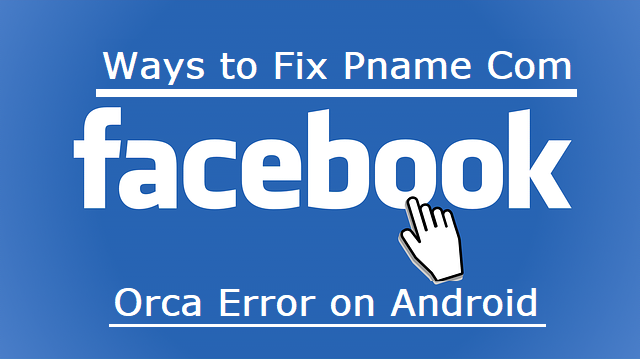As technology influences our lives, knowing the fundamentals of computer programming is not just a brilliant idea, but it is also an essential skill for children and grown-ups alike as well.
Learning how to create complex games and websites allows the children to improve their design, problem, and logic solving skills. Coding also grants them to convey their creativity and ideas distinctly.
Suggesting computer programming to your children can be quite a challenge, particularly if they are not knowledgeable enough about the meaning of coding. Fortunately, there are few coding applications for children to start learning about computer programming.
Contents
Think and Learn Code-a-Pillar
This application is excellent to teach kids with active participation in technology and programming education. The Think and Learn Code-a-Pillar offers an offline toy and application.
With the application, children will have to decipher puzzles which introduces basic coding concepts and computer programming. The Think and Learn Code-a-Pillar is excellent for children from ages 3 to 6. Even though there is a toy, the application can function independently.
However, some of the instructions might be moderately tough for the kids. Thus, it is recommendable if there is a supervision from the parents. For a complete distraction-free adventure, you can turn off the sound effects and music.
It is programming at its basic, and the Code-a-Pillar toy allows the kids to develop the fundamental skills required to comprehend more complicated programming languages that they will need later in life.
Kodable
The Kodable application is all about computer programming, created with appreciation. This app has uncomplicated lessons that are suitable for first to fifth graders. Kodable follows to the programming guidelines which educates JavaScript.
The fundamentals of the application implement further outstanding programming skills, yet the process of the development through lectures stays fun. The games come as a series of challenges such as heading out of the maze.
However, this application does not retain the programming ideas very simple. Instead, Kodable covers concepts like branching and looping. Kodable also introduces the if and then judgment to initially suggest the notion of programming.
Furthermore, this application allows the learning of JavaScript enjoyable through gamification. Kodable is a puzzle coding application that teaches programming instantly. Children get to use programming and coding to solve various puzzles.
Kodable arrives in both premium and free versions, together with some learning instructions for the parents and teachers. Consider this application as the magnificent way to introduce the notions of programming.
Tynker
Tynker is an application which implies your active participation, and the app brilliantly teaches programming to the youth. Similar to various applications, Tynker instills coding with enthusiasm. As a coding platform, the application displays a handful of choices.
Kids nowadays, can program drones, robots, create games and applications, develop mods for Minecraft, or analyze STEM. With Tynker, the kiddies can start in coding through visual blocks even before beginning to learn JavaScript and Python.
Along the way, coding focuses on projects that have an inviting value scheme for kids. There is a comprehensible learning path for them since Tynker begins with visual blocks before approaching the actual code.
Tynker has an in-depth environment with increasing progress which makes this application the best platform for children to master programming. With Tynker, you do not have to try learning the actual syntax of the programming language, because it lures your mindset by minimizing the difficulty of the coding and allowing you to create various visual programming.
Daisy The Dinosaur
The fact that dinosaurs are amazing, adding them as a part of your coding experience is an excellent idea. Daisy-the-Dinosaur is one of the leading coding application for kids. The mini-games educates the children the basics of programming.
As an example, the loop-de-loop challenge motivates the kiddies to utilize the word commands to cause Daisy the Dinosaur to execute different movements. But the spin command is limited, and you can only make use of it once.
The dinosaur helps, but it is more the notable highlight of its challenges and the coding. This application takes the elementary-age students about ten minutes to complete the challenges, according to Common Sense Media.
Daisy-the-Dinosaur is utterly cute, with a relaxed blue sky, green dinosaur, yellow sun, and star, and it makes the coding easy and fun. It provides nine commands for the children to drag and drop to cause the dino to move.
Gamestar Mechanic
Gamestar Mechanic is an application which is web-based that educates kids to create their video games. Playing video games is engaging, so the concept of game designing is alluring to children, more than application and web development.
Since Gamestar Mechanic concentrates on designing games, it is distinctly more advance. Do not anticipate for superficial matching games as seen in other applications. Gamestar Mechanic is ideal for children ages 7 to 14.
This application flaunts game creation, courses, and a learn and play characteristic with gamification. The various adventures create a game design, and you earn items which you can utilize to build games. Gamestar Mechanic is a reliable application perfect for pre-teens and teens.
Scratch
Scratch is an application designed by the students of Massachusetts Institute of Technology (MIT) and intended for children ages 8 to 16. This app allows the children to create almost anything they can imagine.
There are no vague lines of codes in this application. Alternatively, snap and arrange the Scratch blocks collectively as if they were actual Legos. Scratch is much more than a coding platform; it is a dynamic online community who trade inspirations and ideas.
With this application, the children can build entertaining animated games and stories while understanding the fundamental programming notions. This drag-and-drop program using blocks and sprites creates a motive for computational thinking by utilizing enticing designs and bright visuals.
Hopscotch
Hopscotch is an application that makes coding easier. It has no syntax, no setup, and no typing. You just have to move the blocks and immediately enjoy what you have created. With Hopscotch, you can build your mini-games, space adventures, mini websites, and many more.
The sky’s the limit! Any person can play your game, just publicize what you made and anyone can download and play it on iPad and the web. Children of all ages can learn the basics of coding, plus they have plenty of resources that can help you learn efficiently.
Hopscotch has incorporated tons of features for both sharing and building, and it is a free application. The drag-and-drop platform makes it easier for the youth to program, but the difficulty of the levels keeps it more challenging and engaging.
Rather than sending your kids to a coding boot camp like CodeCamp, you can allow your kiddos to learn at home using the Hopscotch application.
Takeaway
Various coding applications give sufficient opportunities to educate children programming. Computer programming is a sought after and potentially profitable career path, so parents might expect their kids to become future software programmers.
The seven children-friendly coding applications are Think and Learn Code-a-Pillar, Kodable, Tynker, Daisy the Dinosaur, Gamestar Mechanic, Scratch, and Hopscotch.