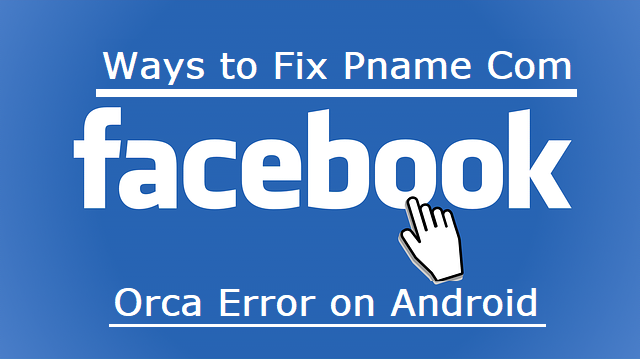In 1990, WorldWideWeb became the first internet browser. This is not the same as the World Wide Web. Tim Berners-Lee developed WorldWideWeb and later named it Nexus.
Even the most basic browser includes a UI or user interface, consisting of an address bar, home button, and the reload page button. It also includes the minimize, maximize, and exit buttons.
Internet users use browsers to surf the internet. Since the first development of Nexus, more browsers popped up around the internet. If you’re looking for the best web browser, here are nine of the most popular web browsers.
Contents
1Google Chrome
Google Chrome continues to hold the title of being the best web browser of over 1 billion users. The web design allows it to be the fastest web browser available. With V8, Chrome has a more powerful and faster javascript engine.
The Omnibox allows you to type both web searches and link addresses in the address bar. With multi-tab browsing, you can use Google Chrome to navigate the internet with ease. Chrome comes with a built-in PDF viewer so you view PDF files without installing third-party software.
Chrome has a high-quality built-in malware and phishing protection. Chrome will alert if you visit a site that may be suspicious. If you have any updates, Chrome will update itself for you.
With Chrome, you can browse the web in secret with Incognito mode. You can control your private information when you visit websites and it doesn’t keep cookies. Google Chrome offers a variety of customization options like apps, extensions, and themes.
Google Chrome is available for free on Windows, Linux, Mac, Android, and iOS.
2Mozilla Firefox
Mozilla Firefox is one of the best browsers with a high success rate. It is the second-largest web browser with 126.5 million downloads worldwide. Its clean, functional, and highly customizable user interface makes it a popular choice among users.
Mozilla can support HTML 5 and CSS, it also provides open-source AR. This web browser offers a big library of resources. The balance of efficiency and performance makes it one of the top-performing web browsers.
Firefox allows you to see how invasive a website is. It will update your privacy report, this feature allows you to check how many trackers it blocks. It also tells you which website contains the trackers.
Mozilla Firefox offers first-party add-ons that you can install to get better security. Firefox Monitor will tell you if any of your credentials suffered from a data breach. Firefox is available on Windows, Mac, Linux, iOS, and Android.
3Microsoft Edge
Microsoft Edge is the best browser for user experience, smooth scrolling, and browsing. It has features such as read-aloud, cast media, and a good selection of extensions. You can customize the privacy and services which control what sites can do like pop-ups.
Microsoft is the best internet browser for Windows, but now it is also available for Mac, Android, and iOS. This website is the leader in performance, memory use, and disk usage takin only 2% to 3% of your RAM.
4Opera
The Opera web browser uses only 2% of your RAM due to its basic tabs, CSS, and search box. The website has a Turbo Mode where it shrinks web content to a fraction of its original size. This lessens the amount of data you use and loads the pages faster.
Opera has a free built-in VPN, it reduces online tracking, and shield your info while you browse. It also has a battery-saving option and a cryptocurrency for online transactions. Opera web browser is available in Windows, Linux, Mac, Android, and iOS.
5Vivaldi
Vivaldi is the most customizable browser in this list as you can change the docking and tab-stacking. You can also change the font, color, theme, buttons, and every menu element. The web browser is available in Mac, Windows, and Android.
Vivaldi only collects minor and anonymous data for internal purposes. The web browser takes about 20% of your RAM and it has an option to hibernate tabs lowering consumption. Vivaldi has a tab stack feature that keeps track of dozens of open tabs.
6Brave
Brave blocks all kinds of ads like banners and video ads in sites, it makes websites load faster. The website has a built-in ad blocker and upgrades to HTTPS and script blocking. The setting is at the shields menu where you can see the rundown of blocked sites and info on your current site.
Brave is compatible with the extensions of Google Chrome. The web browser never collects any data when you search or input any passwords. The RAM consumption of Brave is low so you can use other software while you search.
7Maxthon
Maxthon has a similar feel and user experience like Internet Explorer. But the web browser is available for Windows 10 and macOS. Maxthon stands out with its drag-and-drop content feature.
You can grab images and content on a website and drop them into a message or email. The browser removes the need to clip, copy, or save content. It also has parental control to block specific content based on security levels and site ratings.
Be sure to download third-party antivirus when using Maxthon. The website is not effective against malware downloads or phishing schemes.
8Avast Secure
Avast Secure web browser has several layers of privacy protection against online tracking. You’ll get connected to Avast Free Antivirus which stops online malware from websites and downloads. The browser blocks online ads to improve website speed.
Avast Secure performs as fast as Chrome in benchmarks. The browser is free to download available for Windows, Mac, and Android. The android version secures your phone with unlimited VPN protection.
9Internet Explorer
Internet Explorer has plenty of businesses using this long-forgotten web browser of Microsoft. The reason being the price and time it takes to make changes in their browser. Internet Explorer still holds all the tools that businesses use Cisco.
But Microsoft does not want you using Internet Explorer due to its security and slow interface. This web browser is only available on Windows. You can get Internet Explorer for Mac download right here if you insist on using this web browser.
Use the Best Web Browser Today
Each browser has a different rendering engine. This rendering engine is in charge of displaying and interpreting content. Content behaves differently throughout the various platforms, so take note when looking for a web browser.
Thank you for reading! Did you get the best web browser for your Mac? If yes, feel free to share the article and check out our other blog posts for more great content!