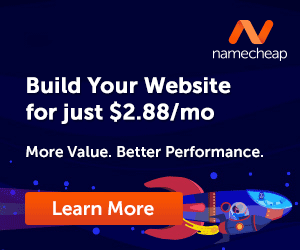A website is a powerful medium to communicate with the world. Whether you want to share your travel experience, educate people with knowledge, expand the reach of your business or write about anything that you find passionate, you can do it via a website.
It’s a common perception that creating a website requires you to spend a lot of money, which is not entirely correct. Creating a website that is loaded with complex features, like a travel ticket booking site, email service provider, certainly needs a lot of money and resources, but creating basic websites like a blog, online portfolio, or a simple website for your business, require less expense. And if you are ready to do some experiment, you can create one yourself.
But before we proceed to the methods of launching a website yourself, let’s have a look on the few things that can be done through a website.
Contents
Things to do with a website
Start a blog: You can start a blog through your website and share your thoughts or expertise with the world. Different kind of people start their blogs with different goals. Celebrities use it to keep up with their fans, Activists use it to share their views, experts use it to write tutorials to help others, while big brands use it to communicate with their customers and employees. If you think you have expertise in certain area and you can share your knowledge via tutorials, tips and tricks, you should start a blog right away. Not only it can help you to follow your passion, but also to earn money if it gets popular.
Create an online presence for your business: If you haven’t taken your business online, you are missing a large chunk of your potential customers to your competitors. Nowadays, people use internet to get information regarding the products or services they want to buy. Having your business online expands your reach to such customers, who are otherwise landing to your competitor’s website.
Sell products online: If your business includes selling products that can be shipped to customers based in other cities, you can start selling your products online. This can open a sea of opportunities for your business to expand.
In addition, there are various other things that can be done using a website, like creating a review website, community forum etc.
How to create a website
Now that you know what all can be achieved using a website, let’s roll back to our primary objective i.e. How to create a website?
Assuming, you don’t know how to code a website from scratch, there are two ways you can use to create a website yourself:
- Create a third party-hosted website using website builder
- Create a self-hosted website using a CMS
The first option, creating a website using website builder is quite a quick and easy method. Follow these simple steps and you will be up online within minutes.
- Sign up with service providers like Weebly, WordPress.com etc.
- Choose a suitable name for your website. While using their free subscription, you will get names like example.wordpress.com. However, later you can map your own domain by buying a paid subscription.
- Choose a suitable theme, create the required number of pages, blog posts, articles etc.
- If you are creating a website for your business, provide details like address, contact details, service hours etc. You can also put a contact form for added convenience.
- Once you are done with content and designing, hit the publish button and that’s it, you are live!
- Buy a custom domain from domain resellers like Godaddy. You can look out for godaddy coupon codes to get discounts on domains.
While creating website with a third party service providers is quite easy and affordable, it comes with a lot of limitations, especially if you are using a free service. Depending on which provider you choose, there could be limit on the number of pages, putting advertisements, using scripts etc. Hence, if you are serious about making money with your website, the second option i.e creating a self-hosted website using a CMS is recommended.
Creating a self-hosted website is a bit complicated, but gives you the ultimate control of your website. If you want to give it a try, follow the below mentioned steps carefully, if everything goes well, you might have your own self-hosted website running in a few hours.
Steps to create a website:
Buy a domain name:
The first step is to get a suitable name for your website. Head to a domain reseller like Namecheap and check whether the domain you are looking to buy is available or not. If the exact name is not available, use variations and try to book the most resembling name.
Buy a hosting:
Once you are done with the domain, you need to buy a space on the internet to host files of your website. A website is essentially a set of files containing codes that can be decoded by web browsers and displayed to users in an organised way. It is not a wise idea to host those files on your own computer as it would need you to keep your computer always on and connected to the internet, which is neither convenient nor cost-efficient. Rather you can buy a small space on a web server.
You can buy hosting for as low as $3.99 from popular web hosts like Hostgator, Bluehost etc. Make sure that your account comes with cPanel. Having a cPanel will make the coming steps a lot easier for you.
Map domain with your hosting account:
This step is very crucial. You need to tell your domain the address of your hosting account, so that whenever someone visits the domain using a web browser, can be redirected to your host where your website is being hosted. To do this, your host will be providing you two DNS (domain name servers) addresses in the below format:
Ns1.example.com
Ns2.example.com
You will then need to login to your Godaddy account (or the domain reseller from where you have purchased the domain), and add these addresses in the DNS field of your domain. Note that it might take 24-48 hours for your domain to integrate these changes completely.
Install CMS and design your website:
If you have purchased a hosting account with cPanel, this step becomes a lot easy. In your cPanel, look out for the software installer app. The most popular web software installer is ‘Softaculous’, but if you can not find this, check out with your host to know which software installer they have in your account. All of them functions in a similar way.
Once you click on the ‘Softaculous’, you will see a list of a number of Content Management Systems (CMS), with their descriptions. Choose the one that suits you best. WordPress is most popular, with more than 60% of the websites built on CMS using it, followed by Joomla, Drupal and Magento. However, feel free to browse through all the CMS and research about them to know which one is the best suitable option for you.
Once you have finalised the CMS, proceed with the installation. Provide the required details like name of your website, tagline etc. Once the installation is done, visit the website from front end by typing your domain name into the web browser. If everything has been done correctly till now, a blank website should appear in the browser. You will then need to login to the admin panel of your website and start adding required pages and content to your website. Also, feel free to play with design by changing the theme.
Conclusion
While creating a website with a third party service provider is simple and easy, it doesn’t give you a lot of scope of experimenting. So creating a self-hosted website is always recommended. The entire process takes a few hours and a lot of experiments along with many trials and errors, in order to create a perfect website. But once you are through it, and gets your website up and running, you will find it was worth the effort.
Now when you know how to create a website, what are you waiting for? Go, make it!