There is an endless supply of articles about local SEO and how to optimize your web pages for better rankings. Conversely, there’s less actionable insights that specifically discuss Google My Business pages and how to optimize these listings for better rankings in the Google local 3 pack.
Below we share five Google My Business SEO tips to help get your ball rolling. These focus on ways to improve both your Google My Business as well as other variables that impact how local businesses are shown on Google search.
Contents
1. Verify Your Google My Business Listing
Attaining a better local 3 pack position through your Google My Business page often comes down to Google verifying that your business is real. There are a couple ways Google determines the credibility and legitimacy of your business.
The first is ensure your listing is verified. You can do this through a phone call submission or post card submission. The latter takes a bit longer, but both methods work fine. Just make sure your listing is fully verified for the sake of SEO.
The second manner Google verifies credible businesses is by determining how prevalent your business name, address and phone number (NAP) is cited or listed on the internet. These citations (or NAP mentions) are a similar mechanism as how backlinks act for organic SEO (the results shown below the 3 pack.) In most cases, the more citations your business has, the better your rankings will be.
The easiest way to get your business cited or listed is to submit to local and national business directories. Additionally, you can submit your business information to local data aggregators like:
Taking ownership of your brand’s Google My Business page is the vital first step. With this control, not only can address fundamental optimizations essential for success, but you can also leverage Google My Business Posts for SEO, which is a creative means to grab users attention.
2. Ensure Consistent NAP Data
The manner in which your business’s NAP data is listed on directories, on your website, and on its Google My Business page must be accurate and consistent. Commonly referred to as citations – these mentions of your business’ NAP help Google better understand how prolific and authoritative your business is. Essentially, Google spiders crawl this information and detect inconsistent NAP information which can discredit the legitimacy of a business (hindering its SEO).
To ensure your business NAP is consistent throughout the web, first do a search for your business. Click into each listing to evaluate the information on every listing that’s been indexed in Google Search. If the information is incorrect, make an effort to claim the listing and correct the citation data, or contact that site and have it corrected. Citations are vital for local SEO, so the more NAP mentions you can acquire for your business, the greater potential it will have to rank in the 3 pack.
3. Mention & Markup NAP Info On Website
Also important for Google My Business SEO is include your business NAP your website. According to most SEO’s, the underlying best practice is to mention your business’ NAP in the footer or header of your website (so it shows on every page or your site.) As an alternative, include the NAP on the contact page of your website.
Lastly, markup the NAP information with LocalBusiness Schema. This practice, which is often overlooked by most search marketing companies, will further help solidify this important step in the process. This structured data markup better communicates the information to Google by clearly labeling each piece of data with specific HTML tags.
4. Embed Google Maps On Your Contact Page
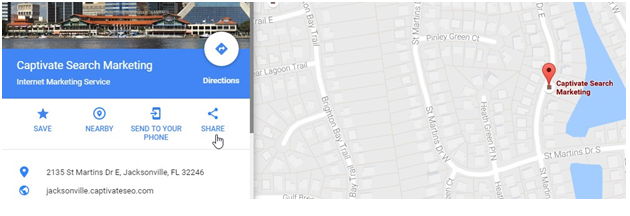
It’s good SEO practice to have your business’s Google My Business listing (in Google Maps form) embedded on your site’s contact page. This way, Google can be certain of your location by confirming that with your listing.
This tip is easy. Simply search your business name in Google Maps. Once found, click the “Share” option just above the address information in the left hand column. Next, select “Embed Map” and copy and paste the iframe code where you want to embed the map on your contact page.
5. Acquire More Customer Reviews
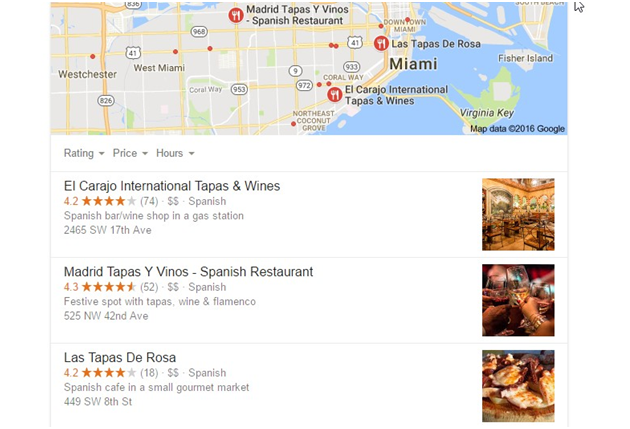
The icing on the cake when optimizing your Google My Business page is to acquire more customer reviews. This is an important ranking factor that influences Google My Business SEO and 3 pack positioning.
This is an ongoing strategy that requires you to be creative and innovative. Some businesses find success in creating a review generation strategy that involves incentives and promotions for customers who leave positive reviews. Whatever it takes (aside from making fake reviews), get more positive customer reviews on your Google My Business page.












