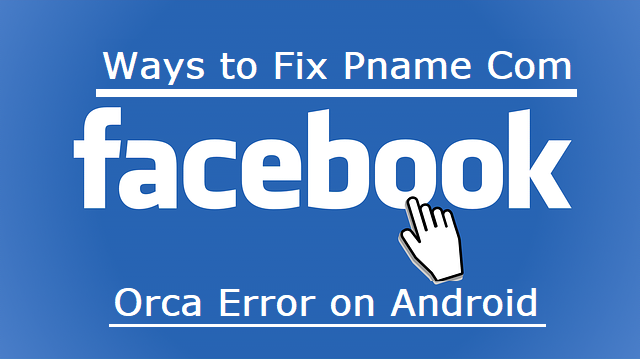Contents
- 1 There are a lot of home design and renovation applications. here are list of some free home design apps and renovations apps.
- 2 There are a lot of latest free home design applications to make your job done with less effort, and here are a few of them.
- 2.1 Houzz
- 2.2 Havenly
- 2.3 Magic Plan
- 2.4 MyPantone
- 2.5 WikiHow
- 2.6 HomeStyler
- 2.7 Photo Measures
- 2.8 Sun Seeker
- 2.9 Home Design 3D
- 2.10 IKEA Place
- 2.11 Planner 5D
- 2.12 ColorSmart
- 2.13 Roomle
- 2.14 Home Design 3D Outdoor and Garden
- 2.15 Bright Nest
- 2.16 Photo Measures Lite
- 2.17 Kresta
- 2.18 Homify
- 2.19 Housecraft
- 2.20 Dulux Visualizer
- 2.21 MagicPlan
There are a lot of home design and renovation applications. here are list of some free home design apps and renovations apps.
The continuous advancement of technology opens a new door of opportunities towards success. It makes people live in the world with ease, efficiency, and productivity. It continually creates new and better ideas to help you produce more work and exert less effort.
Some people might say that technology makes people slack off. However, it’s way better to work smart than to work hard, or you can work hard while working smart at the same time. The latter is more effective and efficient. People must know when to spend more time at work to be productive and spend less time but become more productive.
Designing and renovating your home requires a lot of hard work that technology will surely be of big help. It’ll revamp your home most conveniently. Fortunately,
There are a lot of latest free home design applications to make your job done with less effort, and here are a few of them.
1Houzz
The app is coined as the mother of all home design apps. It has more than fourteen million images classified accordingly to different styles, rooms, and locations. It has a sketch function for you to use in outlining directly on the photos of your choice.
The app lets you manipulate the floor size of the room and make an adjustment with space. It also allows you to modify the ceilings, change the division wall, or even remove the wall to make the room more spacious. The app works both in 2D and 3D for you to have a more realistic experience in designing your home.
2Havenly
The app connects you to the experts of interior design. It allows you to receive ideas and pieces of advice from professionals. It’ll help you achieve the interior design you want. The app lets you choose a designer from their list. You can also take a short quiz to help you find a designer with the same taste as yours.
When you have finally chosen your designer, you can now customize the interior of your home based on the ideas of your designer. You’ll also receive the final outline of your floor plans. After that, you have to select from the list of products to see the final output of your design.
3Magic Plan
If you have a hard time getting the measurements of your floor plans, Magic Plan will help you out with that. Take a photo of the part of your house, and the app will analyze it and calculate distance within the space of your room. It’ll also determine the height of the ceiling from the floor, and the width of the hallway.
By using the Magic Plan application, you’ll never have problems with your newly bought furniture and appliances which will never fit through the doors. The app will give you calculations of measurements and distances within the space of your home.
4MyPantone
If you want to change the color of the interior parts of your home, and you don’t know what color combinations to choose, MyPantone app is all you need. The app allows you to consult the colors of your choice to experts. You’ll receive useful recommendations from professionals to help you figure out the most appealing color scheme.
Choosing colors isn’t like picking the best paint brand. It’s all about your home. Your choice of colors may have a significant effect on the entire design and renovation of your home. Hence, you must be keen on choosing the color combinations to avoid any regret in the future.
5WikiHow
The app provides you detailed instructions with visuals on how to renovate your home. It has a lot of lessons of do-it-yourself interior design concepts. It‘ll give you how-to-do processes from basic home renovation techniques to complex home design ideas.
You’ll know things like revamping your flooring, renovating your walls, upgrading your furniture, installing dividers and walls, and even improving your ceiling structure. Instructions are all provided in the app. Thus, it’s user-friendly and more convenient to use.
6HomeStyler
If you want a total renovation for your home, and you don’t know where to start, HomeStyler is a perfect app for you. It allows you to put furniture of your choice inside your house in 3D version images. You can also take out anything, and replace it with something more interesting.
You can hang a painting on the wall, and add a chandelier in the living room. You may also try different colors on your wall, and change your flooring. These things are possible in Home Styler application.
Moreover, the app also allows you to make contacts with other HomeStyler users for you to learn more from their various experiences of using the app. You can visit sites like https://floform.com/locations/portland/ and other credible websites for assistance and more details about home renovations.
7Photo Measures
This app helps someone get the dimensions of objects and spaces inside the house. If you want to renovate the interior of your home, changing the position of the appliances, furniture, and ornaments will be the basics to start the job.
Take a few photos, and let the app determine the exact dimensions of different furniture as well as the spaces inside the room. To make it more accurate, you can zoom in and out the photo to check the precision.
8Sun Seeker
Lighting can influence your perception of space inside your house. You might think that your room is small if it’s too dark, or you might think it’s spacious if there’s enough light passing through the windows. Interior designers are expert regarding this matter.
Sun Seeker application is potentially helpful to give good ideas to anyone doing home renovations. The app allows you to see the path of the sun rays during sunrise and sunset. It’ll help you resolve any possible problem with window covers and other things outside your home that may hinder sunlight to pass through the windows.
9Home Design 3D
This app is not new to interior designers today. You can do a lot of home renovations using this application. It allows you to put furniture, appliances, and other decors inside your home, and change the objects by editing their shapes, colors, and designs. Thus, you may find out which item is more suitable to be in your dining area, living room, or bedroom.
It also helps you determine which items would match with others when it comes to color and design. One good thing about the app is you can use it even without internet. Some people may encounter difficulties manipulating the function buttons of the app. Hence, they must spend a couple of minutes to practice if it’s their first time to use the application.
10IKEA Place
If you’re planning to buy new furniture for your home, you must first download the IKEA Place application. The app allows you to see if the furniture you’re planning to purchase looks good inside your house.
It lets you put the 3D IKEA furniture in place to see if it matches with your other furniture, or it fits in the color and design of your floor and ceiling. It’s a good idea to see the result first before buying any furniture item for your home to avoid regrets in the future.
11Planner 5D
The app works a little bit like Home Design 3D. It’s one of the most advanced home improvement applications. It’ll allow you to outline your room both in 2D and 3D. It has additional features so you can use the app even without internet.
The application may be a little bit costly. However, you’ll never regret the idea of purchasing it since it’ll provide you with everything you need when it comes to home renovation. It allows you to be more creative. If it’s your first time to do home design and renovation, the app will provide you with a good start.
12ColorSmart
The app will help you choose the right color combinations of the interior of your home. It’ll read the uploaded photo of your room, and create a customized color scheme. It’ll give you a myriad of suggestions as well as helpful ideas to choose from.
The app also matches the color of your wall with your ceiling structure, floor design, as well as with the design and color of the furniture. It’s user-friendly, and you can download it anytime.
13Roomle
Most of the interior designers already knew how this app works. It allows you to use your finger to do the sketching. You can make adjustments with different angles and various dimensions inside your home. The app also allows you to share your designs with other Roomle application users.
14Home Design 3D Outdoor and Garden
If you want to have an outdoor garden in front or at the back of your house, this app is intended for you. It views a 3D version of images. You can have the design of your garden after a couple of minutes. The app calculates the accurate measurements of your garden as well as the dimensions of the landscapes of your choice.
It’s user-friendly. You can do a lot of editing with the design of your garden. It also gives you a lot of ideas on how you improve it. Having a beautiful outdoor garden will give your home a total renovation.
15Bright Nest
If you’re planning to clean and organize your entire home before and after renovation, Bright Nest application is suitable for you. It provides suggestions on how to efficiently do the job. It has a built-in calendar and to-do-list function for making schedules and time frame for every house chore.
16Photo Measures Lite
The app has similar functions with other applications. It measures the spaces in your home as well as the distances of furniture to furniture. It’ll give you information and details of furniture items or appliances that will or won’t fit in a particular space inside your house based on the photo.
17Kresta
If you want to put something on your windows to improve them, you can have window treatments. Kresta application will help you decide which window treatment will match with the color combination of your living room, dining area, or bedroom.
With just one swipe, you can try window treatments of different designs, colors, and lengths. Hence, you can see yourself first if the window treatment you choose is a perfect fit of your home.
18Homify
The application is still new to be used by the interior designers. However, it has a lot of ideas of interior design. It has a library of more than a million photos of brilliant and innovative ideas. The app allows you to make contacts with experts in this field to assist you, and they can also do work for you as well.
19Housecraft
No interior designer still opts for the traditional way of lay-outing. Housecraft is an app to be used to make the job done most efficiently. The user of this app may simply put the furniture into a space of the house, and position to its desired place. It also provides a lot of suggestions to improve the interior design of your home to satisfy your taste.
20Dulux Visualizer
The app is suitable for choosing the right color of your walls. It lets you see the paint colors on your actual walls by looking at the screen of your cellular phone. It seems like you’re playing colors on your phone. However, if you want to find out the right color for your walls, this app would be helpful to you.
21MagicPlan
If you want to make a layout of your home by just taking a photo of it, MagicPlan application is what you need. It also allows you to move the furniture inside your house from one place to another. For those who are fond of do-it-yourself activities, they can easily use this application.
Takeaway
There are a lot of home design and renovation applications in the market today. The apps discussed above are just a few of those helpful ones you could use if you’re planning to renovate your home. Try to download one of those and explore the ability of your imagination to be creative in giving your home a total renovation.