Making professional and aesthetically appealing videos is a bit harder job, especially for those with minimal editing skills.
Many times, people spend hours and hours editing videos but still fail to get the desired results. As a result, it creates de-motivation, disappointment, and physical fatigue that affects your overall well-being.
Therefore, say goodbye to using manual editors that make you suffer so much and start using AI-based excellent editors such as CapCut Creative Suite. This suite is based on AI creative tools that automatically perform all the transformations without requiring you to have any editing skills.
In addition, this suite also fastens the editing process, yields 100% accurate results, and saves you from stress, disappointment, and physical fatigue.
It is a collection of the online video editors and the online photo editor, personal/commercial templates, cloud backup, no watermarks, etc. For here, let’s keep the focus on evaluating the most astonishing benefits of using its online video editor. So, let’s explore the benefits here!
Contents
- 1 Benefits of Using Creative Suite’s Online Video Editor
- 1.1 1. Generate Videos That Stand Out
- 1.2 2. AI Tools For Simplification
- 1.3 3. Uplift Video Quality and Aesthetics
- 1.4 4. Effective Team Management
- 1.5 5. No Skills Required
- 1.6 6. Improve Efficiency
- 1.7 7. Use Less Money
- 1.8 8. Better Engagement and More Traffic
- 1.9 9. Safe and Secure
- 1.10 10. Cloud Backup
- 2 How to use CapCut Creative Suite?
- 3 Conclusion
Benefits of Using Creative Suite’s Online Video Editor
Upon using the Creative Suite’s online video editor by CapCut, you can enjoy the following amazing benefits for editing videos here.
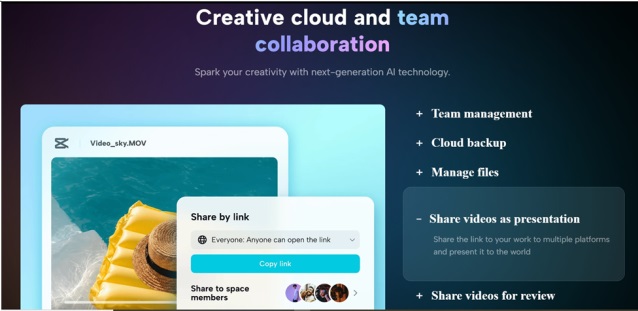
1. Generate Videos That Stand Out
This online video editor by Creative Suite includes a great number of features to make dramatic transformations. Many professional video editing features make you apply those expert-level transformations that make your videos stand out. For example, you can add impressive backgrounds to your videos by replacing their original backgrounds. Hence, it changes the overall look of your videos and makes them look more catchy and interactive.
2. AI Tools For Simplification
Next, this editor also allows you to take benefit of the AI-based tools that automate the editing processes. In this way, it eliminates the need to require you to carry out each transformation manually in a step-by-step way. Instead, you just make one click to make one transformation, and these AI tools use machine learning technology to make the desired changes. Hence, it becomes easier for you to transform your videos without spending tons of energy and getting fatigued.
3. Uplift Video Quality and Aesthetics
Similarly, it also helps in uplifting the video quality as well as the video’s aesthetics as a result of making edits. As this online video editing tool is based on making AI-based edits, they yield more impressive results by enhancing overall video aesthetics. Hence, the video’s quality also improves in return and makes it look more catchy and interactive to the eyes.
4. Effective Team Management
Similarly, there is a creative cloud that you can use to effectively manage your teams. You can invite your team members to this online space by sending them the invitation links in their emails. Through using these invitation links, they can also create their free user account and use their space to interact with the team. You can also assign different roles i.e. collaboration, editor, or owner to different members of your team.
5. No Skills Required
The best thing is that this editor doesn’t require you to have any particular or expert video editing skills. Even if you don’t even have the basic video editing skills, you can still make impressive videos using this incredible editor. By using its one-click creative tools, making the desired changes to your videos becomes so much easier.
6. Improve Efficiency
On top of everything, this impressive online video editor helps you save hours of effort by simplifying and fastening the transformations. As it automates the process, you don’t need to sit here for hours. Instead, it helps you quickly make any transformations you want and keep you relaxed in this way. For example, you can transcribe video to text within seconds. Hence, it saves you time and makes you enjoy the whole process of making impressive videos.
7. Use Less Money
Besides allowing you to enjoy the automation of editing processes in your videos, it also helps you save money. You don’t need to pay money for creating your user account, for using any editing tools, or for downloading watermark-free results. You don’t also need to mention your bank account details upon creating your account. Instead, feel free to use this incredible editor without paying anything in return.
8. Better Engagement and More Traffic
By allowing you to create impressive videos, it helps you drag more traffic to your content. Especially if you are a content creator or have a YouTube Channel, this editor is a blessing for you. It would help you in making viral videos and hence attract more traffic through better engagement of your videos.
9. Safe and Secure
In addition to creating professional videos while saving time and money, it also provides a safe and secure space to you. You shouldn’t bother about whether your videos are safe to upload on this online editor or not. Just keep in mind that this creative suite implements the strongest security measures for the full protection of your videos. You can upload all types of personal and commercial videos without fearing their misuse or leakage.
10. Cloud Backup
Last but not least, this online video editor by CapCut Creative Suite also comes with cloud backup. Here, you can save all the videos you create on this editor without worrying about managing space on your device. Instead, save them online to this cloud and maintain a complete backup of all your collections.
How to use CapCut Creative Suite?
For all those who want to create impressive videos using this incredible creative suite, here is a complete step-by-step guide to do so.
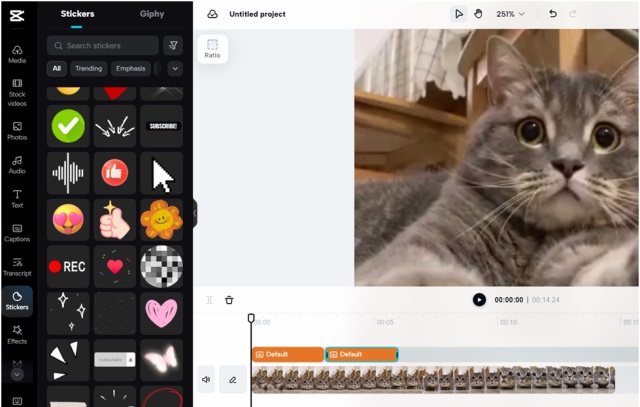
Step 1: Signup for a Free Account
Go to the CapCut Creative Suite by using the URL https://www.capcut.com/creative-suite and click on the “Signup for Free” button. Then, you must fill up the signup button and verify your account. After completing the verification, go to the sign-in button and use your credentials to log in to your user account at Creative Suite.
Step 2: Upload Your Video to The Editor
Click on the online video editor and use this workspace to upload the video to your editor for transformations. You may also drag and drop a video to this editor by using the simple drag-and-drop feature.
Step 3: Make Incredible Edits to Your Video
After uploading the video, feel free to customize it using as many video editing tools here as you want. Add auto-generated captions to your videos, change or remove their background, and add/replace audio files. You may also add filters, text effects, color adjustments, and many other features to make incredible videos.
Step 4: Save The Results
Now, you may also download and export the video to your device by using the one-click download button. This button is available under the export button, where you can also choose the file format and quality for your video.
Conclusion
The online video editor by CapCut Creative Suite allows you to make the most dramatic transformations to your ordinary videos. By using a great variety of AI creative tools here, you can make instant but professional changes to your videos. In addition, you can download these transformed videos for free without watermarks and share them anywhere you want.












