Contents
Are you finding free alternatives to Camtasia? We have list out top 10 free software like Camtasia for Mac and Windows.
Camtasia is a software set that has been designed and published by Techsmith. It is used in the production of video tutorials and exhibitions through a screencast or direct recording plug-in to Microsoft PowerPoint. Besides, it is available for Mac and windows and offers unique features.
It is the best choice for content creators with an excellent deal of instructional matter and video making for YouTube channels. Through Camtasia studio, one can make excellent screen recorded videos and add useful content with an animated background, callouts, graphics, and ready to use themes.
Therefore, this puts it as excellent software for audience engagement. However, despite being the best, also using it is not cheap. Consequently, for the wp site care seeking cheap or free alternatives to Camtasia can consider the following options.
Camtasia Alternatives for Mac & Windows to record screen
Camstudio software
This is one of the best open-source options to Camtasia studio that can be used by content developers to bring out their best. It is up to date and therefore overcomes the previous challenges.
Camstudio has provided an excellent opportunity for content developers to create good record on-screen and audio activities on the computer as well as video files. Camstudio can convert content into streaming video files for online views.
It is a useful software for instructional video producers using window systems, though not as best as Camtasia.
Screencast-o- Matic
It is a web-based screen recording tool. Generally, it can be used in windows and mac systems to record content. However, being a web-based application, java is needed for screen cast recording.
One of the hitches of using this software is that it records videos up to 15 minutes only. To record videos beyond 15 minutes, one has to upgrade to another version. Also, it does not give space for customizable screen area pickers but contains a pre-set screen area from where users can pick.
However, it provides space for adding specific notes, and users can move to their preferred parts.
Jing
Jing is a TechSmith free tool for windows and Mac systems. It has a list of recording screencasts for only five minutes.
Any user intending to use this software to record content for more than five minutes has to upgrade to another pro version.
It offers an excellent opportunity for content developers to record demonstrations, presentations, and also to tutorials. The use of Jing, one can record audios at the same time with a screencast as well as customization of the area of capturing.
EZVID
This is an excellent alternative to Camtasia for content developers using a window system. The up to date EZVID version performs screen recording and captures the continuing on the screen.
However, one of the drawbacks of using EZVID is that no editing of video can be done when compared to Camtasia. Videos can be captured in clips. From there, they are added to the timeline where one can do editing.
EZVID promotes upload recorded screencast to YouTube and gives space for large range video formats that are appropriate for the users.
Expression encoder.
It is an excellent screencast software developed by Microsoft for windows systems. With the latest expression encoder version, the content developer can do recording of screencast on the screen activity and, at the same time, capture webcam video and audio communication from a microphone.
One can capture screen activity first and later using an audio overlay to add voice over. The limitation of using expression encoder is that videos cannot be captured longer than 10 minutes. Upgrading to another version is paramount to record videos beyond 10 minutes.
Webinaria
This is a free screen recording software applicable to content developers using windows. It can generally be used in recording actives on desktop screens.
Webinaria provides space for audio communication together with video recording. It also supports uploading to the web through FLV design. Video editing is also possible when using this software. Text addition inputs to the video are also possible.
Free cam
It forms an excellent alternative to Camtasia. The content developers can use this software to produce videos for learning and presentations.
It has inbuilt video and audio editors. The professional e-learning content developers can choose sound, video, or background music of their content when using free cam software.
Bandicam
Bandicam software comes with a free version, which can be an excellent alternative to Camtasia. It applies to window system users.
It gives the content developers room to add mouse effects and animation to the content produced. Real-time drawing and adding of own video to the recorded video is possible when using Bandicam.
Fraps
Fraps software can be freely downloaded and be used to produce quality videos. Real-time videos can be captured using fraps and used to promote quality e-learning.
Split
It is an excellent alternative to Camtasia software. It allows capturing and recording of content present in the desktop. The material recorded through FFsplit can be streamed live and uploaded to the website.
PicPick
Those with limited resources to afford Camtasia can alternatively use this software. Quality content can be produced through pic pick. Motion blur, mosaic frames, and watermarks are significant effects that can be enjoyed by content producers using this software. Besides, editing of image and annotation as well as highlighting of images easily through pic pick software.
Factors That Play a Role in Video Creation and Marketing
When it comes to video, there are many important factors that play an important role in making great video content. While fixing your Mac, it’s a good idea to use Camtasia to create great video content to generate an impact on the viewers who can’t wait to watch your videos more than once.
A video is not just a collection of pictures and sound, but also a communication medium that enables people to share their ideas with others and listen to the things that the other person is talking about.
Video content should have quality, and when it has good quality, it will attract many visitors. There are several steps you can take to make good video content and it will involve many aspects such as video production, writing, editing, promotion and marketing techniques, video marketing, and web hosting.
In order to make the best quality video content, the first thing that you must do is to choose the topic and style of the video. After you’ve decided on the video topic and the style of the video, you must create a storyline for it. In creating a storyline, you can use real-life situations or can simply create a fictional story that will be interesting to the viewers as good video content.
Another important aspect is the video quality. If the video does not have a good quality, viewers would not see the potential of your video and will probably stop watching it. You must make sure that the quality of the video is high, especially when you are doing video production, editing, and promotion. You must know that the quality of your video will determine the amount of time and money you will spend in creating it.
Conclusion
The e-learning programs have been enhancing and made interesting through screen recording and audio-visual development designs. Camtasia offers the best software for content production. It is software that is easy to use. One is required to capture a video and start editing.
However, the content developers who cannot afford the expensive Camtasia services can use the free software options from the list above. The best alternative to Camtasia can be selected by analyzing different aspects that each software has. The elements to consider are the advanced editing options and basic editing features. There is software that does not provide editing options.



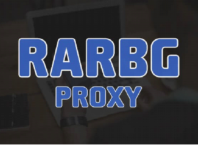

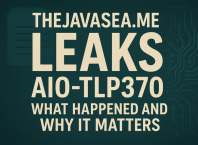







This review is beneficial, thanks for sharing this insight! I want to grab this opportunity to brag as well the app that has been helping me for almost a year with my product reviews and video tutorials. You can add the Acethinker Free screen recorder to your best alternative list for Camtasia. You can as well annotate while recording and gives HD outputs.
Thanks, Hardik for sharing this! It seems like you are really an expert in reviewing an app because you provide amazing info about them Before, I am using a free screen recorder to record my screen because i can’t afford Camtasia. Good thing that I can record in HD quality even though its free. Now that, I can afford to pay for subscription-based software, I would love to try your suggestions especially Camtasia of course, and Screencast-o-matic. Thankyou so much